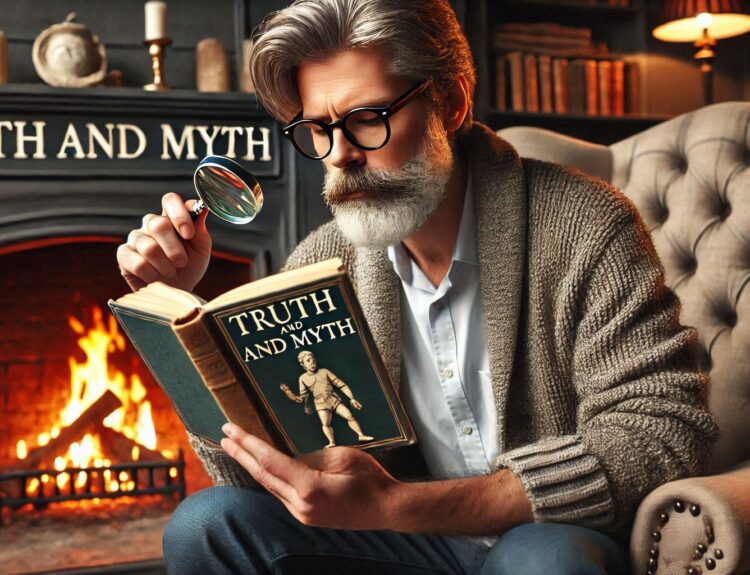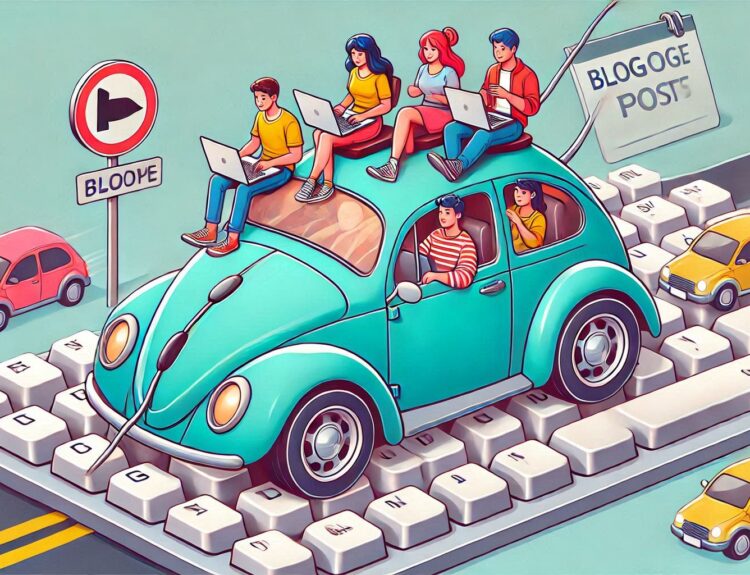As a designer or content creator, your monitor is one of the most important tools in your arsenal. Whether you’re working on detailed graphic design, video editing, or photography, having the right display can significantly boost your productivity and the quality of your work. But not all monitors are created equal, especially when it comes to creative work.
In this guide, we’ll explore the best 4K monitors for designers and content creators, breaking down the features you should look for and recommending top products that balance price and performance. Whether you’re just starting out or you’re a seasoned professional, there’s a perfect 4K monitor waiting for you.
Why 4K Matters for Designers and Content Creators
First off, why 4K? If you’re a creative professional, resolution matters. A 4K monitor offers four times the resolution of standard 1080p, which means you’ll get incredibly sharp and detailed visuals. For anyone working in design or media production, that level of clarity is crucial for precision and accuracy.
Key benefits of 4K for creatives include:
- Sharper images for accurate color grading and detail work
- More screen real estate to spread out your tools and workspace
- Better multitasking since you can view more content at once without sacrificing detail
If you’ve ever felt like your screen is limiting your creativity or slowing down your workflow, upgrading to a 4K monitor could be the solution.
Features to Look for in a 4K Monitor for Creative Work
Now that we know why 4K is essential, let’s talk about the features that matter most when choosing the best monitor for designers and content creators. It’s not just about the resolution—there are several other factors that can make or break a monitor for creative use.
Key Features to Prioritize:
- Color Accuracy As a designer, the colors you see on your screen need to be as close to real life as possible. Look for a monitor that covers 99% or more of the sRGB or Adobe RGB color gamut. Many monitors also come factory-calibrated for color accuracy, which saves you the hassle of doing it yourself.
- Panel Type When choosing a monitor, go for an IPS (In-Plane Switching) panel. IPS panels are known for offering the best color accuracy and viewing angles, both of which are essential for creative work. They are far superior to TN (Twisted Nematic) panels, which tend to distort colors when viewed from an angle.
- Screen Size Size does matter when it comes to monitors for design. 27 inches or larger is generally recommended, especially for video editing or multitasking. Bigger screens give you more room to view multiple windows and tools without feeling cramped.
- Connectivity Make sure your monitor has USB-C or Thunderbolt 3 ports, especially if you’re working with a Mac or need high-speed data transfer. HDMI and DisplayPort are also important, especially if you’re connecting multiple devices.
- Ergonomics Don’t overlook adjustability. A monitor with height, tilt, and swivel adjustments can reduce neck strain during long editing sessions and make your workspace more comfortable.
Top 5 Best 4K Monitors for Designers and Content Creators
Now that you know what features to look for, let’s explore some of the best 4K monitors for creatives on the market. These monitors are known for their color accuracy, build quality, and user-friendly features that make working on design and content projects a breeze.
1. LG UltraFine 4K Display
The LG UltraFine 4K Display is perfect for Mac users and anyone looking for a high-quality monitor with excellent color accuracy. Its Thunderbolt 3 connectivity makes it easy to hook up to your MacBook or other Apple devices, providing seamless integration. It covers 98% of the DCI-P3 color gamut, which is ideal for video and photo editing.
Price: Around $400
Check out LG UltraFine 4K Display on Amazon
Pro Tip: If you're an Apple user, the LG UltraFine 4K offers perfect integration with macOS, making it an excellent choice for designers who prioritize seamless workflows.

2. Samsung Odyssey G9
If you want to take things to the next level, the Samsung Odyssey G9 is a stunning ultra-wide monitor that offers a massive 49-inch screen with 4K resolution. This is ideal for multitasking, allowing you to view your design tools and projects side-by-side without switching windows. The G9 also features HDR1000, giving you stunningly bright colors and deep blacks, which are great for video editing and game design.
Price: Around $1,200
Check out Samsung Odyssey G9 here
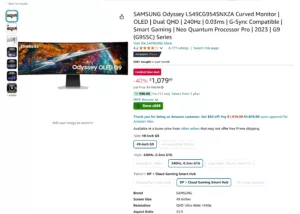
3. ASUS ProArt Display PA32UCX
Known for its excellent color accuracy, the ASUS ProArt Display PA32UCX is a professional-grade monitor designed specifically for creative professionals. It supports HDR content and has a 1000:1 contrast ratio, ensuring that your images and videos look stunning. This monitor is factory-calibrated and covers 99.5% of Adobe RGB, making it a top choice for graphic designers and photographers.
Price: Around $2,000
Learn more about the ASUS ProArt Display

4. BenQ PD3200U
The BenQ PD3220U is a favorite among creatives for its affordability and high performance. Priced under $1,000, it offers excellent color reproduction and features a 32-inch 4K display. This monitor is ideal for video editors, graphic designers, and architects, with a wide viewing angle and accurate color calibration. It also has a DualView function, allowing you to work in two different color spaces simultaneously.
Price: Around $800
Get the BenQ PD3220U here

5. Dell UltraSharp 27 4K Monitor (U2720Q)
The Dell UltraSharp 27 is a solid all-around choice for creatives. It boasts great color accuracy (covering 99% of the sRGB spectrum) and a sleek design. Its 27-inch screen provides plenty of space to work on large projects, and the built-in USB-C connectivity allows for easy connection to modern laptops and peripherals. This monitor is also fairly priced for the quality it delivers.
Price: Around $650
See the Dell UltraSharp 27 on Amazon

Budget-Friendly 4K Monitors for Beginners
If you’re just starting out as a designer or content creator and don’t want to drop thousands on a monitor, don’t worry. You can still get a decent 4K monitor without spending a fortune. Here are a few budget-friendly options that still pack a punch for creative work.
Affordable 4K Monitors:
- Acer Nitro XV273K – Priced around $379, the Acer Nitro is a 27-inch 4K monitor that offers good color accuracy and fast refresh rates, making it a great pick for designers and video editors who also enjoy gaming in their downtime.
Check it out on Amazon - Philips 276E8VJSB – This is one of the most affordable 4K monitors available, typically priced under $161. It covers 109% of the sRGB spectrum, making it an excellent choice for anyone starting out in design or content creation.
Buy the Philips 276E8VJSB on Amazon - LG 27UL500-W – Another fantastic entry-level 4K monitor, priced at around $200. It features good color accuracy and a 27-inch display that’s perfect for designers and video editors who want quality on a budget.
Get the LG 27UL500-W here
How to Choose the Right 4K Monitor for Your Needs
So, how do you choose between all these great options? It really comes down to your specific needs and budget. Here are a few things to keep in mind:
- What type of creative work do you do?
If you’re doing graphic design, color accuracy is crucial. If you’re editing videos, consider a monitor with HDR support and good contrast ratios. - How much are you willing to spend?
Monitors range from budget-friendly $300 models to premium options that cost several thousand. If you’re just starting out, a more affordable monitor may be the way to go. But if you’re a professional, it might be worth investing in a higher-end model. - What size screen do you need?
Larger screens are great for multitasking and viewing more of your work at once. However, they also take up more desk space, so make sure your workspace can accommodate a 32-inch monitor if that’s what you’re eyeing.
Conclusion
When it comes to choosing the best 4K monitor for designers and content creators, there’s no one-size-fits-all solution. It really depends on your work style.
Discover More
Be sure to explore our other articles in the Home Office Essentials category for more valuable insights!
Boost Your Business & Support Us!
When you click our links, you’re not just growing your business—you’re also supporting us at no extra cost!