Hey there! If you’re working from home, whether as a freelancer, small business owner, or remote worker, having the right equipment is absolutely essential for a smooth workflow. One of the most important tools in any home office is a reliable all-in-one printer—a true workhorse for printing, scanning, copying, and sometimes even faxing (yes, some of us still need that!).
In this post, I’m going to walk you through some of the best all-in-one printers for home offices in 2024. These printers are not just about printing documents; they’re built for multitasking—like handling contracts, invoices, and even photo printing if you need to spruce up your space. Let’s dive into some of the top choices, so you can find the perfect printer for your home office setup.
Why You Need an All-in-One Printer 🖨️
Before we get into the nitty-gritty of the best models, let’s talk about why an all-in-one printer is such a game-changer for your home office. Think about it: you could have a separate printer, scanner, copier, and fax machine—but that’s a lot of clutter, right?
With an all-in-one printer, you get everything in one sleek device, saving you space and hassle. Plus, these printers are designed to handle both professional documents and personal projects, making them perfect for those who work from home.
Key Benefits of an All-in-One Printer:
- Efficiency: Handle multiple tasks with one machine—print, scan, copy, and fax—all in one go.
- Space-Saving: Instead of having four different devices, you only need one compact machine.
- Cost-Effective: Why buy multiple devices when you can have one that does it all?
- Productivity Boost: With easy setup and smart features, these printers let you print from your phone, laptop, or tablet without missing a beat.
Now that you know why having an all-in-one printer is a no-brainer, let’s take a look at the top models for 2024.
HP OfficeJet Pro 9015e 🌟
Best for: Professionals who need high-quality printing with modern features
The HP OfficeJet Pro 9015e is a superstar when it comes to multitasking in a home office. It’s a powerful all-in-one printer that covers printing, scanning, copying, and faxing. What makes this printer stand out is its smart features—you can print from your smartphone, and it even integrates with Alexa, meaning you can voice-command your printing tasks.
Key Features:
- Smart Features: Print from your phone with the HP Smart App, and even use voice commands with Alexa.
- Automatic Document Feeder: Great for scanning multiple pages at once.
- Double-Sided Printing: Save paper with automatic duplex printing.
- High-Speed Printing: Up to 22 pages per minute.
Quick Tip: Set up automatic ink delivery with HP’s Instant Ink service, so you never run out of ink at a critical moment.
Why It’s Great for Home Offices: The HP OfficeJet Pro 9015e is ideal for remote workers who need to handle everything from professional documents to scanning receipts. Plus, the smart features make it easy to print without leaving your desk.
Check out the HP OfficeJet Pro 9015e

Canon PIXMA TR8620a 🖼️
Best for: Versatile printing needs, including photos and documents
The Canon PIXMA TR8620a is perfect if you’re looking for a printer that can do it all—from printing out professional documents to producing high-quality photo prints. It’s a great option for those who want flexibility in their home office setup, allowing you to switch between work and personal projects seamlessly.
Key Features:
- Photo Printing: High-quality color photo prints make it ideal for those who dabble in photography.
- Built-in Scanner and Copier: Easy scanning and copying with sharp results.
- Wireless Printing: Supports printing from mobile devices with AirPrint, Google Cloud Print, and the Canon PRINT app.
- Compact Design: Small enough to fit on any desk.
Why It’s Great for Home Offices: If you need a printer that can handle work documents and personal photo printing, the Canon PIXMA TR8620a is a solid choice. It’s compact, versatile, and produces impressive color prints, making it perfect for creative professionals working from home.
Check out the Canon PIXMA TR8620a

Brother MFC-J995DW 💼
Best for: Cost-conscious users who want long-lasting ink
The Brother MFC-J995DW is a great pick for anyone looking to save on ink costs. It comes with the brand’s INKvestment Tank system, which is designed to provide up to a year of ink straight out of the box. This makes it a great option if you print a lot of documents and don’t want to constantly worry about replacing ink cartridges.
Key Features:
- INKvestment Tank: Includes up to a year’s worth of ink.
- Wireless and Mobile Printing: Easily print from your smartphone or tablet.
- Duplex Printing: Automatic two-sided printing saves time and paper.
- High Page Yield: Prints up to 150 pages on a single ink refill.
Pro Tip: If you’re tired of constantly buying ink, the Brother MFC-J995DW’s INKvestment Tank system will be a huge cost-saver for you.
Why It’s Great for Home Offices: The Brother MFC-J995DW is ideal for small businesses and freelancers who print frequently and need to keep ink costs low. The included ink supply lasts much longer than most competitors, which means less hassle for you.
Check out the Brother MFC-J995DW

Epson EcoTank ET-4760 🧑💼
Best for: High-volume printing without the stress of frequent ink replacement
The Epson EcoTank ET-4760 is known for its super-efficient ink tank system, which eliminates the need for traditional ink cartridges. Instead, it uses refillable ink tanks that are much cheaper to maintain. This is perfect for home offices where you need to print large volumes of documents without worrying about frequent ink replacements.
Key Features:
- Cartridge-Free Printing: Refillable ink tanks offer a lower cost per page.
- High Capacity: Print up to 7,500 pages in black and 6,000 pages in color on one set of ink bottles.
- Fast Printing: Produces 15 pages per minute in black and 8 pages per minute in color.
- Wireless and Mobile Printing: Supports printing from smartphones, tablets, and computers via Wi-Fi Direct.
Why It’s Great for Home Offices: If you print a lot, the Epson EcoTank ET-4760 is one of the most economical options out there. With its high-capacity ink tanks and fast printing speeds, it’s perfect for business owners or freelancers who handle large documents regularly.
Check out the Epson EcoTank ET-4760

Amazon Basics Printer Paper 📄
Best for: High-quality paper that won’t break the bank
Of course, no printer setup is complete without good paper! The Amazon Basics Printer Paper is a budget-friendly option that still delivers great print quality. Whether you’re printing invoices, contracts, or marketing materials, having good paper will ensure your documents look crisp and professional.
Key Features:
- Bright White Paper: Provides sharp contrast for text and graphics.
- Heavyweight: 20lb weight makes it sturdy enough for business documents.
- Acid-Free: Ensures your prints last longer without yellowing.
- 500 Sheets per Ream: Plenty of paper to keep your home office stocked.
Why It’s Great for Home Offices: Pairing your new printer with the right paper is essential. The Amazon Basics Printer Paper is affordable but doesn’t sacrifice quality, making it a must-have for any home office setup.
Check out the Amazon Basics Printer Paper

Conclusion: Choose the Right Printer for Your Home Office 🎯
Choosing the right all-in-one printer can make a huge difference in your home office productivity. Whether you need something smart and sleek like the HP OfficeJet Pro 9015e, or a high-volume, low-cost option like the Epson EcoTank ET-4760, there’s a printer on this list for every need and budget.
Here’s a quick recap:
- HP OfficeJet Pro 9015e: Best for professionals who want a smart, versatile machine.
- Canon PIXMA TR8620a: Perfect for those who need quality photo and document printing.
- Brother MFC-J995DW: Great for keeping ink costs down with the INKvestment Tank system.
- Epson EcoTank ET-4760: Ideal for high-volume printing with refillable ink tanks.
- Amazon Basics Printer Paper: A budget-friendly option for high-quality prints.
No matter which one you choose, each of these options will help you streamline your workflow, keep your home office running smoothly, and maybe even make your workday a little more enjoyable. 😊
Got questions or need more recommendations? Feel free to drop a comment below! I’m always here to help you find the best tools for your home office setup.
Discover More
Be sure to explore our other articles in the 🖥️ Home Office Essentials category for more valuable insights!
Boost Your Business & Support Us!
When you click our links, you’re not just growing your business—you’re also supporting us at no extra cost!


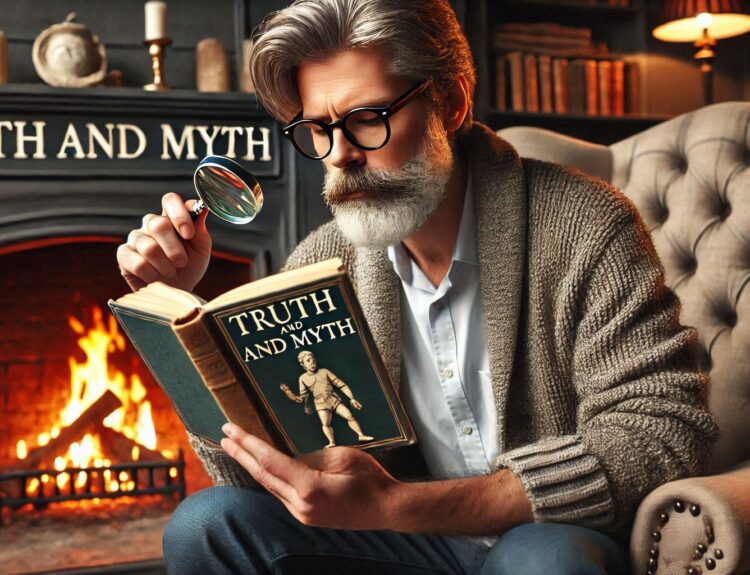
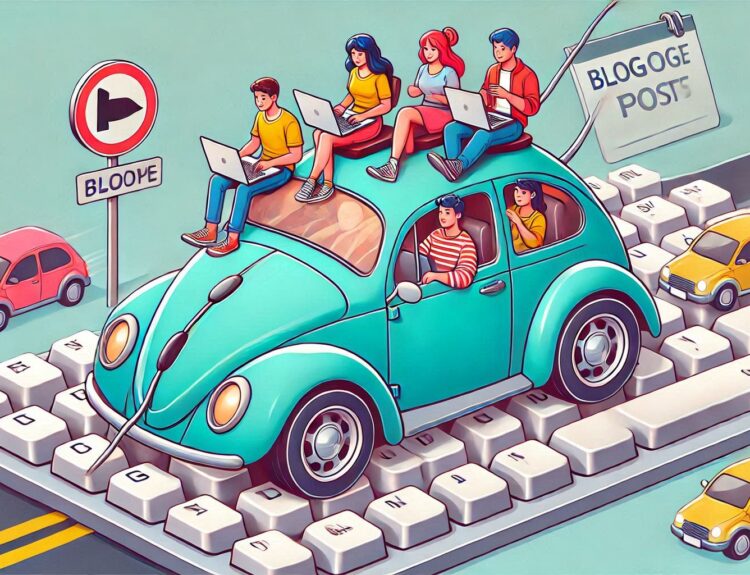












🚀 Let’s Spark a Conversation! 🚀Your voice matters! Drop a comment below and join the conversation. Whether you have questions, thoughts, or personal experiences to share, we want to hear from you. Your input can ignite new ideas and help others in our community. Let’s make this space vibrant and engaging—don’t hold back! 🌟💬