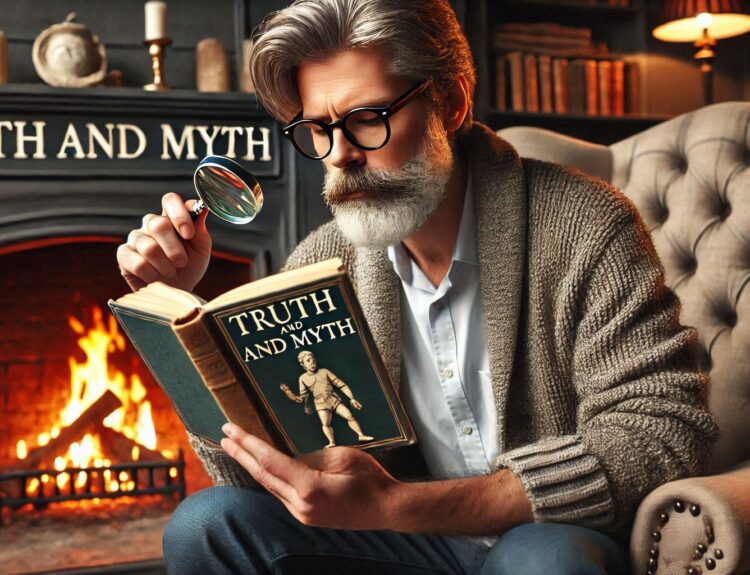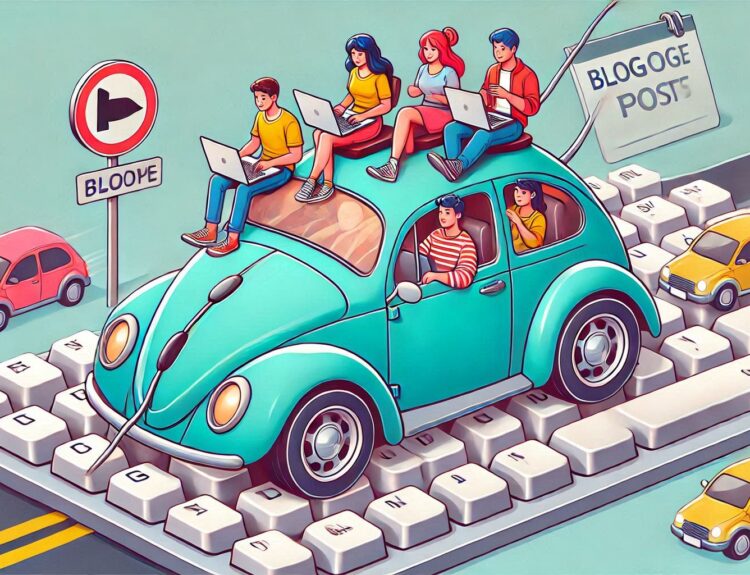In today’s digital world, secure and reliable cloud storage is essential, especially if you’re a freelancer or remote worker. Keeping files safe and accessible from anywhere is key to maintaining productivity and peace of mind. But with so many cloud storage options out there, it can be tricky to figure out which one is best for your needs. In this guide, I’ll walk you through the top cloud storage solutions, helping you understand what each offers so you can make an informed decision. Let’s dive in!
Google Drive: A Flexible, User-Friendly Option
If you’re looking for a cloud storage solution that combines ease of use with a range of powerful tools, Google Drive might be your perfect match. Integrated with Google Workspace, it offers seamless access to Google Docs, Sheets, and Slides, making it a strong choice for those who work within Google’s ecosystem.
- Key Features: Google Drive offers 15GB of free storage with options to upgrade through Google One for more space. You can easily organize files, create shared folders, and set permissions, so it’s great for collaborating on projects with clients or team members.
- Security Measures: Google Drive uses two-factor authentication and encryption to keep files safe, giving you an extra layer of protection when accessing sensitive information from multiple devices.
- Integration and Compatibility: Google Drive’s integration with other Google services is a big plus for those who frequently use Gmail, Calendar, and other Google apps.
Pro Tip: If you’re handling a high volume of data, consider upgrading to Google One, which offers plans up to 2TB or more, so you never have to worry about running out of storage.
Product Link:
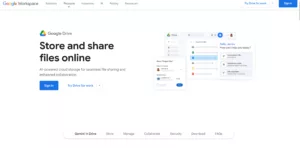
Dropbox: Ideal for Simplified File Sharing and Collaboration
Dropbox has long been a favorite among remote workers for its simplicity and reliability. Known for its easy file-sharing capabilities, Dropbox makes it a breeze to collaborate on projects with others, even if they don’t have a Dropbox account themselves.
- Key Features: With Dropbox, you get 2GB of free storage initially, but it offers flexible paid plans that start with 2TB of storage. One standout feature is Dropbox Paper, a collaborative tool that lets you create and edit documents in real-time, ideal for project planning.
- Security Measures: Dropbox offers two-step verification and 256-bit AES encryption for file storage, which are top-notch security measures. It also provides a remote wipe feature, so you can delete files from lost or stolen devices.
- Integration and Compatibility: Dropbox integrates with many third-party apps, including Slack and Microsoft Office, making it a versatile tool if you use multiple platforms for work.
Quick Tip: Use Dropbox’s “file requests” feature to collect files from others without needing them to have an account, perfect for client projects.
Product Link:
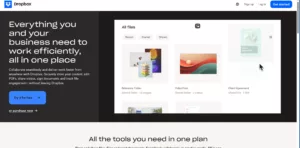
Microsoft OneDrive: Perfect for Windows and Office 365 Users
If you’re already invested in the Microsoft ecosystem, OneDrive is a logical choice for cloud storage. OneDrive is seamlessly integrated with Windows and Microsoft Office, making it a great solution for those who frequently use Word, Excel, and PowerPoint.
- Key Features: OneDrive provides 5GB of free storage with paid plans available through Microsoft 365, starting at 1TB. With OneDrive, you get easy access to your files directly from your Windows File Explorer, which is convenient for Windows users.
- Security Measures: OneDrive uses two-factor authentication and a Personal Vault feature, a protected area within OneDrive that adds another layer of security for your most sensitive files.
- Integration and Compatibility: OneDrive works exceptionally well with other Microsoft apps. You can edit files in Word, Excel, and PowerPoint directly within OneDrive, which simplifies workflows for remote workers.
Pro Tip: If you subscribe to Microsoft 365, you automatically get 1TB of OneDrive storage, making it a cost-effective choice if you need Office apps and cloud storage.
Product Link:
iCloud: Best for Apple Users
For those working in the Apple ecosystem, iCloud offers a highly convenient and user-friendly cloud storage solution. iCloud’s tight integration with iPhones, iPads, and Macs makes it easy to store, access, and back up files across all Apple devices.
- Key Features: iCloud provides 5GB of free storage, with paid plans available for up to 2TB. iCloud Drive is easy to set up and lets you store files, photos, and app data, making it particularly useful if you’re working across multiple Apple devices.
- Security Measures: Apple prioritizes security with end-to-end encryption for iCloud data, which means only you can access your stored files. It also uses two-factor authentication to protect your account.
- Integration and Compatibility: iCloud is deeply integrated with Apple’s productivity apps like Pages, Numbers, and Keynote, which can be helpful if you’re an Apple-exclusive user.
Quick Tip: Use iCloud’s “Optimize Mac Storage” feature to save space on your hard drive by keeping high-resolution files in the cloud and smaller versions locally.
Product Link:

Box: A Secure Solution for Businesses and Collaborative Teams
If you’re looking for a cloud storage solution that’s focused on enterprise-level security and team collaboration, Box might be the best choice. Known for its high-level security measures, Box is often used by companies and teams that handle sensitive data.
- Key Features: Box provides 10GB of free storage with an option to upgrade to paid plans that start at 100GB for individuals and even more for business plans. Box offers robust file-sharing and collaboration features, including version history, so you can track changes and revert to previous versions of files.
- Security Measures: Box is renowned for its advanced security features, including two-factor authentication, file-level encryption, and compliance with industry standards like HIPAA, making it a top choice if you’re dealing with confidential files.
- Integration and Compatibility: Box integrates well with third-party apps like Microsoft Office, Google Workspace, and Slack, offering a lot of flexibility for teams working across different platforms.
Pro Tip: Box’s “advanced search” feature allows you to quickly locate files across folders, saving time on large, complex projects.
Product Link:
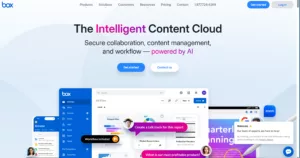
Comparing Key Features of Top Cloud Storage Providers
Now that we’ve covered the essentials of each cloud storage solution, let’s take a look at how they stack up in terms of storage capacity, security, integration, and pricing.
| Provider | Free Storage | Max Storage | Key Strengths | Best For |
|---|---|---|---|---|
| Google Drive | 15GB | 2TB+ | Strong integration with Google apps | Collaborative work |
| Dropbox | 2GB | 2TB+ | File sharing and collaboration | Simple file sharing |
| OneDrive | 5GB | 1TB+ | Integrates well with Windows and Office | Windows and Office 365 users |
| iCloud | 5GB | 2TB+ | Seamless for Apple users | Apple users |
| Box | 10GB | 100GB+ | Enterprise-level security and collaboration | Business and team collaboration |
Why Choosing the Right Cloud Storage Matters
For freelancers and remote workers, selecting the right cloud storage isn’t just about saving space on your device; it’s also about security, accessibility, and workflow efficiency. A well-chosen cloud solution can improve your productivity and keep your work safe from accidental loss or cyber threats.
Here are a few considerations to keep in mind when making your choice:
- Compatibility with Your Devices: If you’re a Mac user, iCloud or Google Drive will likely be more seamless, while Windows users might prefer OneDrive for its direct integration.
- Required Storage Size: Think about your storage needs. Do you need space primarily for documents, or are you working with large media files? Your answer will determine how much storage you need.
- Collaboration Needs: For those working with teams, choosing a platform like Box or Dropbox, which offers robust file-sharing capabilities, could be more effective.
- Budget: All of these platforms offer free storage options, but consider how much space you need and what you’re willing to pay monthly or annually for an upgraded plan.
Quick Tip: Always back up your most important files on two different platforms (or a hard drive and a cloud service) to avoid data loss.
Final Thoughts on Cloud Storage for Remote Work
Having reliable, secure cloud storage is a cornerstone of successful remote work. Each of these cloud storage providers offers unique benefits, from Google Drive’s collaboration tools to Box’s high-level security for teams handling sensitive data. Consider what features matter most to you—whether that’s simplicity, security, or storage capacity—and choose accordingly.
No matter which option you choose, the most important step is ensuring that your files are stored in a way that’s both accessible and secure. So go ahead, pick the right cloud storage solution, and enjoy peace of mind knowing your data is safe and easy to access from anywhere. Happy working!
Discover More
Be sure to explore our other articles in the 🖥️ Home Office Essentials category for more valuable insights!
Boost Your Business & Support Us!
When you click our links, you’re not just growing your business—you’re also supporting us at no extra cost!